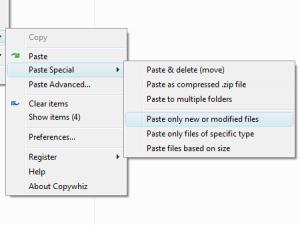Copywhiz
4.0.8
Size: 10.3 MB
Downloads: 4179
Platform: Windows (All Versions)
A lot of people need to perform file and folder operations in Windows at least once a day. Copying and moving files and folders using Windows Explorer may not seem as simple and intuitive as an average user may want. Unfortunately, there are alternatives to Windows Explorer, which allow you to perform file operations much easier and more intuitively.
One such application is Copywhiz. As the name states, this Windows program was created for allowing you to copy files and folders from a location to another, but it can do much more than this.
After installing the application, the user will first need to add the desired files and folders into the program's interface. One can add files and folders from different locations and even from different storage devices. After adding the source files and folders, the next step is to select the operation which should be performed, which can be either paste, paste and delete or paste and compress. The second option allows you to actually move files and folders from a location to another and the third option can directly archive all the files to a ZIP file while copying them to another location. This feature can save the user a lot of time and effort.
Optionally, the user can configure each program feature. For example, he can include or exclude several file types from the copying process or he can configure the program to copy only the files which have been created after a certain date.
Having all these options configured, the user can start the copying process just by clicking on the "Paste Now" button. In seconds, all the chosen files will be copied or pasted to the new location.
Pros
It allows you to move, copy or archive files and folders from several locations to a new location with a single click. Besides that, each program operation can be thoroughly customized. Furthermore, the interface can be used by anyone, being intuitive.
Cons
The program doesn't include a scheduling option, for automatically copying files and folders at a certain time and date. Using Copywhiz, you can easily and quickly copy or move several files and folders from a location to another.
Copywhiz
4.0.8
Download
Copywhiz Awards

Copywhiz Editor’s Review Rating
Copywhiz has been reviewed by Jerome Johnston on 19 Mar 2013. Based on the user interface, features and complexity, Findmysoft has rated Copywhiz 4 out of 5 stars, naming it Excellent